Table of Contents |
The correlation is measured using a numerical value known as the correlation coefficient. The correlation coefficient is a variable called "r" and is unit-less. It is expressed as a number between negative 1 and positive 1 and indicates the strength of the linear association.
Numbers that are close to negative 1 or positive 1 are associated with a strong association between the two variables--a 1 indicating a strong positive association, and a negative 1 indicating a strong negative association. Numbers near zero represent almost no linear relationship.

A correlation coefficient is calculated is essentially the average of the products of the z-scores for the x's and the y's. The z- scores are the values of x minus the means of x divided by the standard deviation of x. It's the same thing for y.

EXAMPLE
These are destinations that you could go to from the city of Minneapolis-Saint Paul, with the distances away from Minneapolis and the airfare to fly to any of these places.| Destination | Miles | Airfare |
|---|---|---|
| Kansas City | 460 | 379 |
| Los Angelas | 1,870 | 377 |
| Milwaukee | 338 | 158 |
| New York City | 1,167 | 283 |
| Philadelphia | 1,141 | 323 |
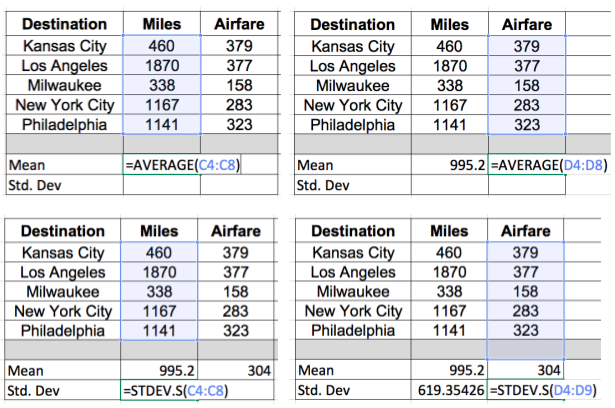


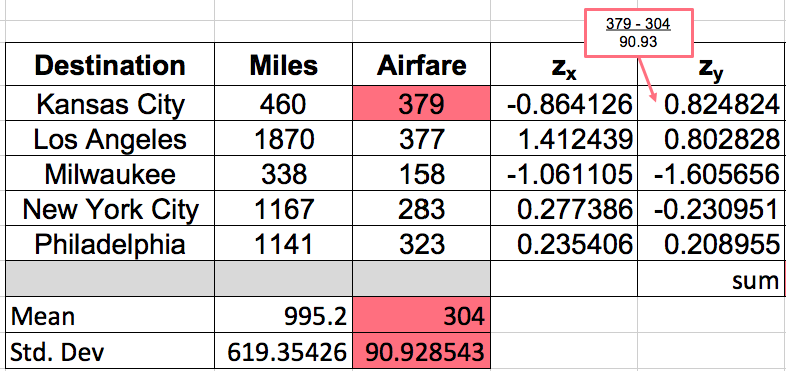




This is a very cumbersome process to go through, and the correlation coefficient is almost always found using technology. In Excel, once we have the basic information for miles and airfare listed, all you have to do is type in the command "=CORREL", which is short for correlation. Select all the things believed to be the x's, and all of the things we believe to be the y's. Close the parentheses and hit "Enter."

Sure enough, it gives you the 0.527 that you got before.
Source: THIS TUTORIAL WAS AUTHORED BY JONATHAN OSTERS FOR SOPHIA LEARNING. PLEASE SEE OUR TERMS OF USE.