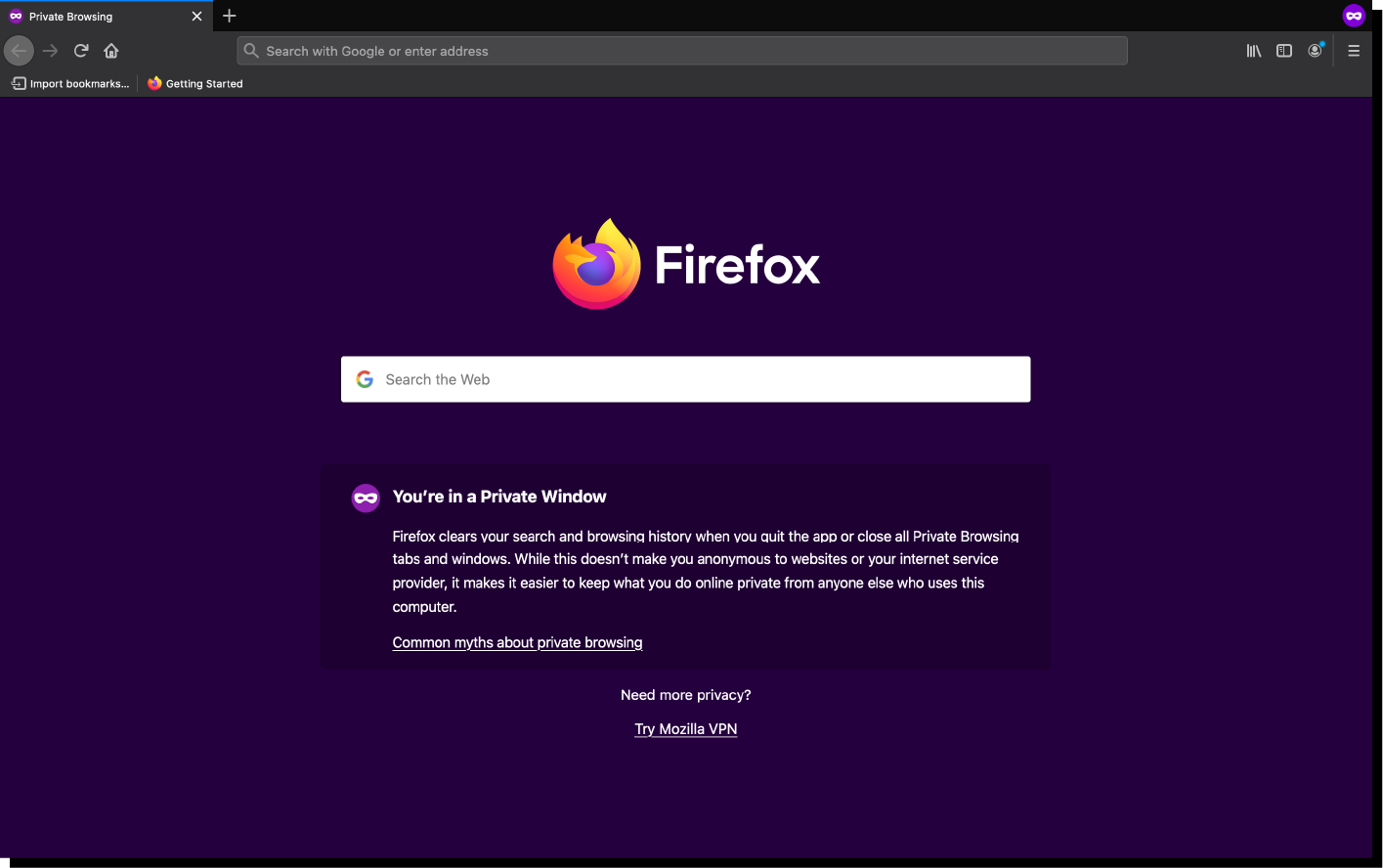In this lesson, you will explore the ways various sites and people can track your movement online. You will better understand how to protect yourself and ensure you are not taken advantage of. You will also better understand how your productivity and technology skills can be strengthened when you understand more about digital privacy.
Specifically, this lesson will cover:
- Cookies
- IP Address Privacy
- Best Practices
- Privacy
- Passwords and Personal Data
1. Cookies
Cookies are small text files used by many websites to save information about your activities on a site. These cookies can often save you time which can increase your productivity.
Cookies allow online stores to save items in your cart. They can also help them reach you with messages or offers they know you might like as they track places you have visited on their site.
You may appreciate seeing offers and information that align with your likes and interests. You may receive a great coupon or be introduced to a new product. On the other hand, you may view this as an invasion of privacy. If you do worry about sites “tracking” you, there is a work-around in most browsers. For example, you can disable cookies or search in “incognito” mode.
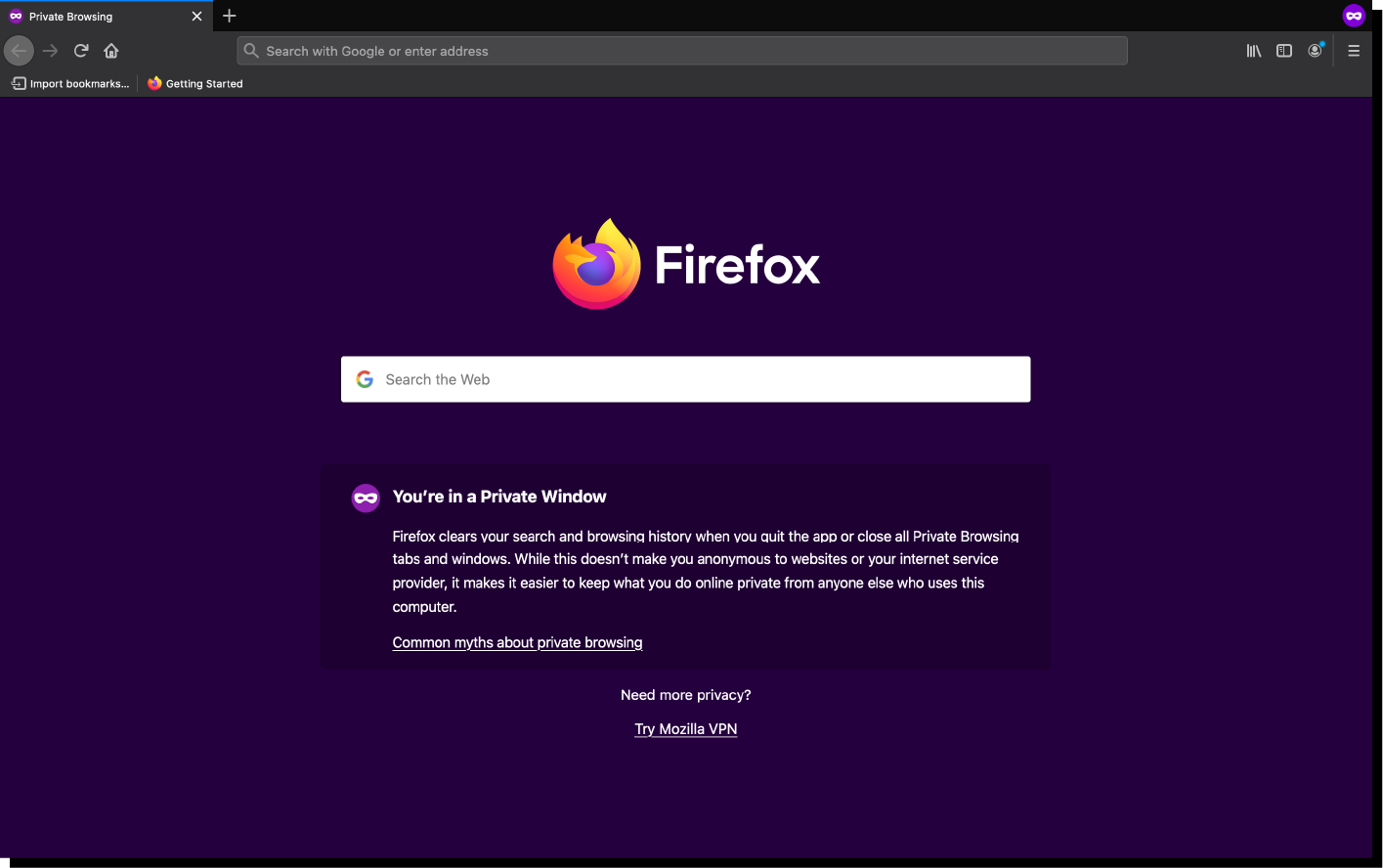
-
- Cookies
- Small text files used by many websites to save information about your activities on a site.
2. IP Address Privacy
Maybe you have received ads or offers for products you don’t use. You don’t recall visiting any sites that would indicate you have interest in these items. Read the example and supplemental information below to see how this might happen.
IN CONTEXT
Leon checked his email and he had a coupon for 10% off a new skateboard. He was puzzled about this because he does not even know how to skateboard. After some thought Leon realized what must have happened. The coupon was meant for his daughter Isabelle. She was on her skateboard every day.
Leon understood that he and his daughter both shared the same IP address.
Each individual device has its own IP address, but the connection that allows any device using your home wi-fi to connect to the internet has one IP address. Websites use that single IP address to identify all computers, tablets, and phones using your wi-fi connection. They also use it to understand where you are geographically. What they cannot do is distinguish who is using each device.

This IP address, along with cookies, combine so you can be sent targeted items, even if they are meant for someone else in your house.
3. Best Practices
Each time you use the internet, you are potentially sharing personal information. This can be helpful at times, but it can also lead to some problems. You may share your location with someone when you don’t intend to or you might give away critical information like a bank password. The good news is, there are steps you can take to maintain your privacy.
- 3a. Privacy
Privacy is a major concern when using the internet. With several occurrences of credit card theft, identity theft, and collection of personal data, internet users should be aware of the information they are sharing. The following steps will help you maintain your online privacy:
- Pay attention to the use of cookies. Many websites will notify you if it uses cookies, meaning, it stores the information you provide. You may choose not to use sites that store cookies.
- Delete cookies. Because most websites use cookies, even if they don’t exploit the information, it can be difficult to navigate the web by only using web pages that don’t use cookies. In this case, you can delete your cookies. This process varies by browser. To learn how to delete cookies on the browser you use, do a search in a reliable search engine.
- If you’re concerned about IP address privacy, you may want to use virtual private networks (VPNs). These services essentially hide your IP address behind a different, temporary IP address, making your internet connection more secure. Using VPNs varies by computer and browser, so again you’ll want to complete an online search on which VPN to use and how to use it.
- Practice privacy on social media. Remember that much of what you share on social media can be accessed by others. A good rule of thumb is not to share anything on social media that you wouldn’t want a future employer to see, even if your settings are kept private.
- Be aware of location-based services. Most smartphones automatically track your location. Additionally, several apps will track your location without you knowing it. You can control whether you enable the app to access your location. In some apps, you can turn this service off when the app is not in use.
- 3b. Passwords and Personal Data
The most obvious information that you’ll want to keep private is your passwords and personal information that can be used for theft. Hackers and scammers are usually extremely knowledgeable and can create websites and emails that look credible. It’s very easy to share private data with the wrong people if you don’t take proper precautions. Use the following practices to protect your passwords and personal data:
- Create complex passwords. Choose passwords that are at least 8 characters, and contain numbers, letters, and special characters. Avoid using words and numbers that are easy to be guessed by sites or people who have access to information about you, such as your children’s names or pets’ names.
- Avoid using the same password for each site. If you consistently use the same password and someone obtains it, they will have access to your bank account information, social media sites, credit card sites, and several other sites that store your private data.
- Avoid sharing sensitive personal information over email or text, even to people you know. This includes your social security number, bank account numbers, and credit card numbers.
Spend a few minutes reflecting on your current privacy practices when using technology. Do you consider cookies and IP addresses when using the web? Which privacy practices do you currently use? Which privacy practices could you start using, or use in a better way? How do you think using digital privacy practices will benefit you in your personal life and your professional life?
In this lesson, you reviewed the methods organizations and individuals use to track your online. They can do this using cookies and collecting information about your IP address. You gained an understanding of how this allows them to target you with things you appreciate, but how it can also lead to a breach in your privacy. These things can make you more productive but they can also be unwelcome at times. You can use some best practices and a strong technology skill to explore practical applications to use cookies appropriately and make sure your passwords and personal data are safe.
Congratulations on completing this lesson!