Table of Contents |
Essentially, application software is a computer program that provides the user with the ability to accomplish a goal or purpose. For example, if you have to write a paper, you might use the application software of Microsoft Word. If you want to listen to music, you might use iTunes. To surf the web, you might use Internet Explorer or Firefox. Even a computer game could be considered application software. There are a myriad of application software packages, and each one is designed to perform a specified task or set of tasks. A major subcategory of application software is productivity software. Examples of productivity application software include data management, text editing, and web page development. In most instances, application software can be purchased either from a store that sells computer products, or directly from a website.
Two other subcategories of application software worth mentioning are utility software and programming software. Utility software includes software that allows you to fix or modify your computer in some way. Examples include antivirus software and disk defragmentation software. These types of software packages were invented to fill shortcomings in operating systems. Many times, a subsequent release of an operating system will include these utility functions as part of the operating system itself. Programming software is software whose purpose is to make more software. Most of these programs provide programmers with an environment in which they can write the code, test it, and convert it into the format that can then be run on a computer.
While personal computer users make use of all types of application software on a regular basis, some of the most commonly-used types of application software are word processing, spreadsheet, database, and presentation software. These software packages are typically referred to as productivity software because they increase productivity of users, especially of individual office workers. Generally, productivity applications are applications used to create and edit documents associated with word processing, spreadsheet, presentation, and data management. Microsoft popularized the idea of the office-software productivity bundle with its release of Microsoft Office. This package continues to dominate the market, and most businesses expect employees to know how to use this software.
The following sections list productivity applications and their basic functions.
This class of software provides for the creation of written documents. Functions include the ability to type and edit text, format fonts and paragraphs, and add, move, and delete text throughout the document. Most modern word processing programs also have the ability to add tables, images, and various layout and formatting features to the document. Word processors save their documents as electronic files in a variety of formats. By far, the most popular word processing package is Microsoft Word, which saves its files in the DOCX format. This format can be read and written by many other word processor packages.
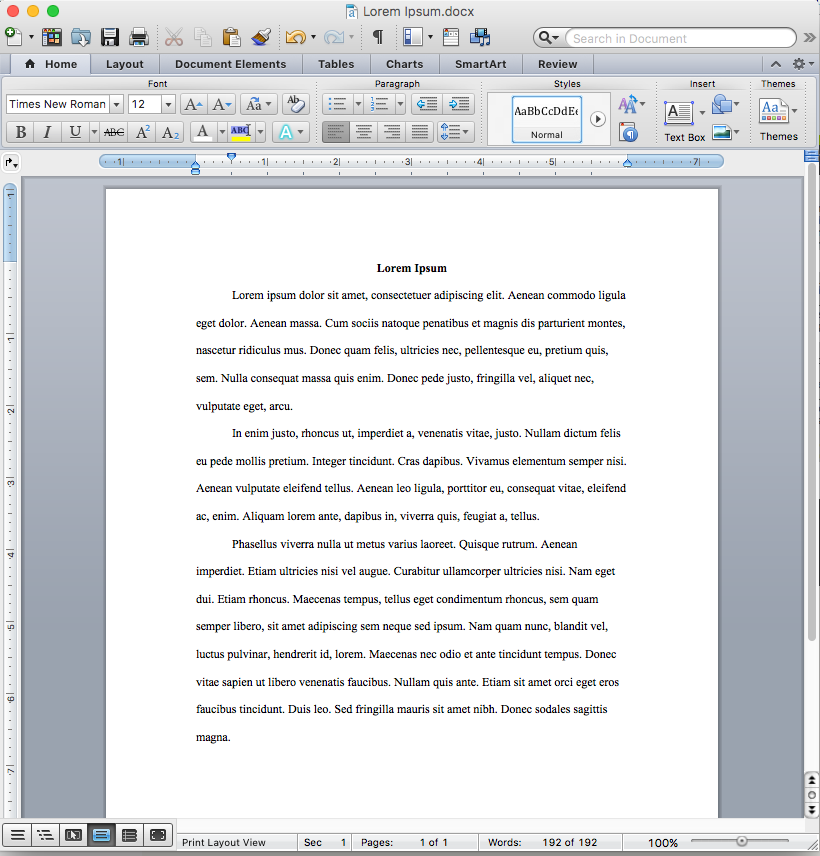
This class of software provides a way to do numeric calculations and analyses. The working area is divided into rows and columns, where users can enter numbers, text, or formulas. The formulas are what make a spreadsheet powerful, allowing the user to develop complex calculations that can change based on the numbers entered. Most spreadsheets also include the ability to create charts based on the data entered. The most popular spreadsheet package is Microsoft Excel. Just as with word processors, many other spreadsheet packages can read and write to this file format.
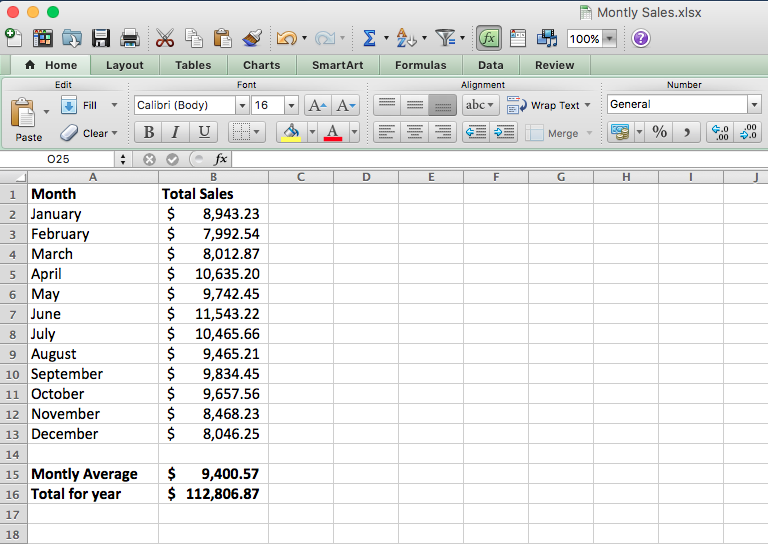
This class of software provides for the creation of slideshow presentations. Harkening back to the days of overhead projectors and transparencies, presentation software allows its users to create a set of slides that can be printed or projected on a screen. Users can add text, images, and other media elements to the slides. Microsoft’s PowerPoint is the most popular presentation software right now.
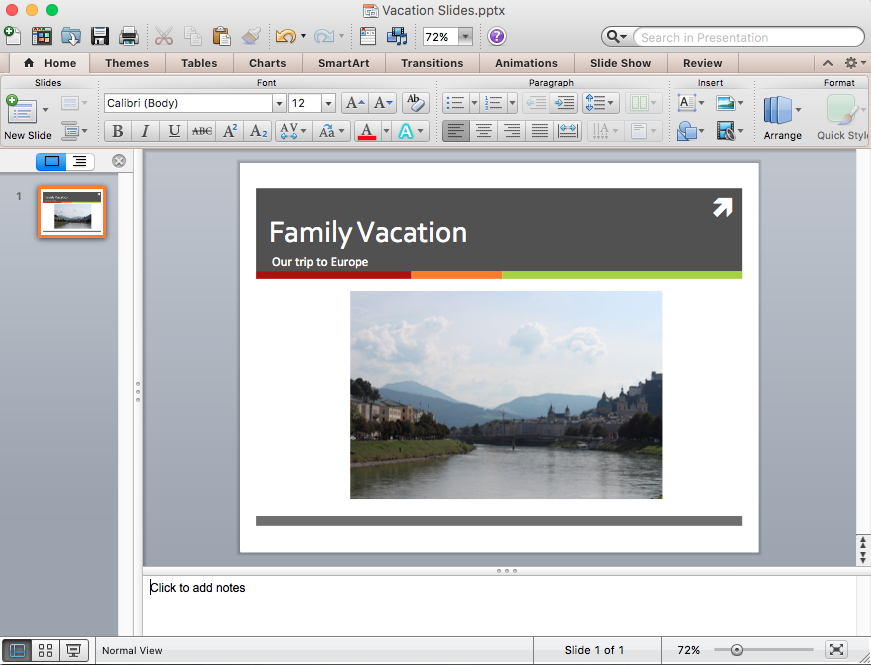
This class of software allows the user to enter, retrieve, and update data in an organized and efficient way. Database software has inquiry and reporting abilities that allow users to access the data in different ways and to create custom reports that include some or all of the information in the database. Microsoft Access is popular in academia and small business applications and systems. Microsoft SQL Server, Oracle, and IBM DB2 are the industry standard software applications for professionals working with database systems.

Productivity application software works to increase the overall productivity of its users. You are probably used to using productivity application software in your personal or professional lives. If you have ever written documents, created presentations or spreadsheets, made graphics, or edited photos or electronic music, you have used productivity application software. The key to successfully using productivity application software is understanding when to use a particular application. For example, if your company needs to regularly communicate information to shareholders, you may wish to use a word processor such as Microsoft Word. Microsoft Word is best suited for working with and producing text-based documents. If you frequently work with numbers, using a spreadsheet such as Microsoft Excel would be your best option. Listed below are productivity software examples and how they are used.
| Type of Software | Common Example | Typical Use |
|---|---|---|
| Word Processing |
Microsoft Word Google Doc Open Office Writer |
Create letters, memos, newsletters, posters, reports |
| Spreadsheet |
Microsoft Excel Open Office Calc Google Sheets |
Charts, graphs, data visualizations, simple databases, grade book, invoices |
| Presentation |
Microsoft Powerpoint Open Office Impress Google Slides |
Linear presentations, hyper presentations, simple animation |
| Database |
Microsoft Access Microsoft SQL Server MySQL |
Data driven reports, electronic filing system, simple database management system |
Source: Derived from Chapter 3 of “Information Systems for Business and Beyond” by David T. Bourgeois. Some sections removed for brevity. https://www.saylor.org/site/textbooks/Information%20Systems%20for%20Business%20and%20Beyond/Textbook.html, Screenshots of Microsoft software created by Sophia.